Release of bricks
This version not only brings new features to refinery itself, but it also comes with a new tool to the product line-up of Kern AI. We are proud to announce the launch of bricks, an open-source content library for natural language processing tasks. The library is available at bricks.kern.ai
Apart from bricks, version 1.7 also brings some changes to the way that the attribute visibility is handled as well as the feature to now filter for comments in the data browser.

With the integrator, modules can be configured to the fitting context, meaning that the right attribute names or label names can be selected and automatically inserted into the code provided by bricks. Of course, the user still has the option to write code normally as before or make changes to the code provided by a bricks module.
Attribute visibility
Especially with the addition of attribute calculation, there are sometimes cases where you want to add attributes to your record specifically to use them in labeling functions. Often, these are not relevant to a person labeling your records, so instead, they add up and obstruct the labeling view.
With version 1.7, we introduce a new setting - attribute visibility. Changing the visibility ensures that your data browser, labeling view, or heuristics are looking clean. Below, we listed the available options and explained them in more detail.
In total, there are four states of visibility:
- Do not hide -> The attribute is visible everywhere, just like before.
- Hide on data browser -> The attribute is hidden in the data browser. Also hides it for attribute filtering!
- Hide on labeling page -> The attribute is hidden in the data browser as well as the labeling view.
- Hide -> The attribute is hidden in the data browser, labeling page, and when running your labeling or attribute function on examples. Since you can still use every attribute of the record, they are still visible as copy buttons.

Comment filter in the data browser
There are multiple ways to mark records for later review. You could for example create a dummy label and assign it to faulty or unclear records, then filter by that dummy label in the data browser and review those records in a group of domain matter experts or colleagues.
We now introduce a new filter functionality in the data browser that makes this dummy label obsolete: filtering by comments. So each time you are unsure about a record's label or data quality, you can just comment on it, describe the issue that you're having and then filter for them in the data browser later. Independently of the current filtering options, any record with a comment will be indicated by a quick display button in the upper right corner.
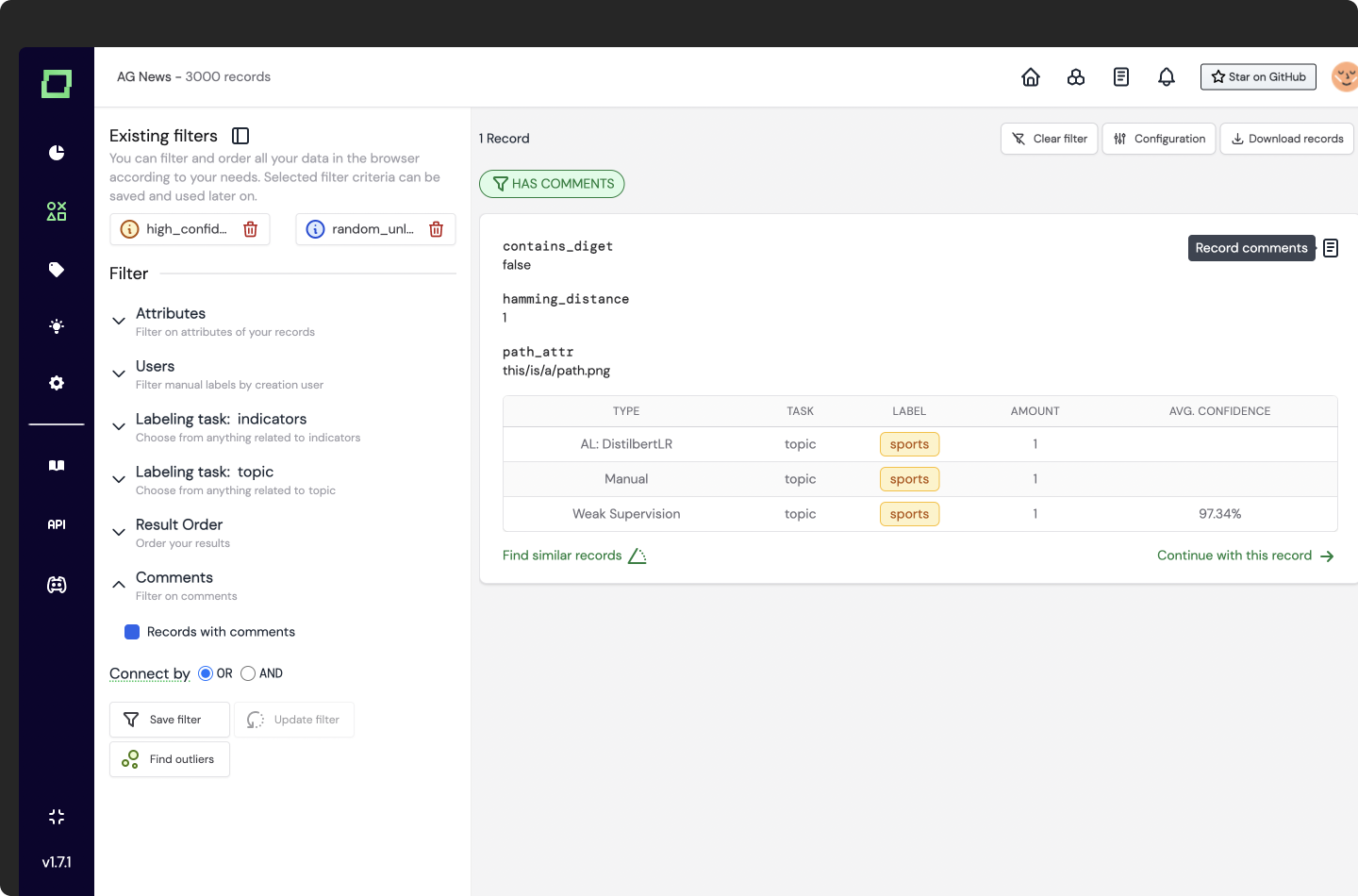
Minor changes
- Fixed an error in which the session would not load when accessing a new labeling session directly through a link. (Hotfix)
- Increased the performance of the data-browser UI by implementing a self-built highlighting module. Issue #190
- The data browser highlighting now incorporates case sensitivity depending on the filter. Issue #186
- Downloaded models are now part of the corresponding recommendation lists (managed only). Issue #49
- The demo version of refinery now has a logout button to easily switch between roles to get a better feeling of the capabilities. Issue #188
- Modals of refinery were completely reworked to unify the structure by replacing Daisy UI with Tailwind UI.

