Comments and notes
The new version 1.4.0 offers some new features as well as some minor changes under the hood. One of the key features is the creation of comments directly inside the app. The new version also updates the labeling function feature, enabling you to now test your functions on 10 random samples to save time and computation.
Comments in refinery
You can now create detailed comments in the refinery to write down notes.. You can access the comment section on the upper right part of the refinery.
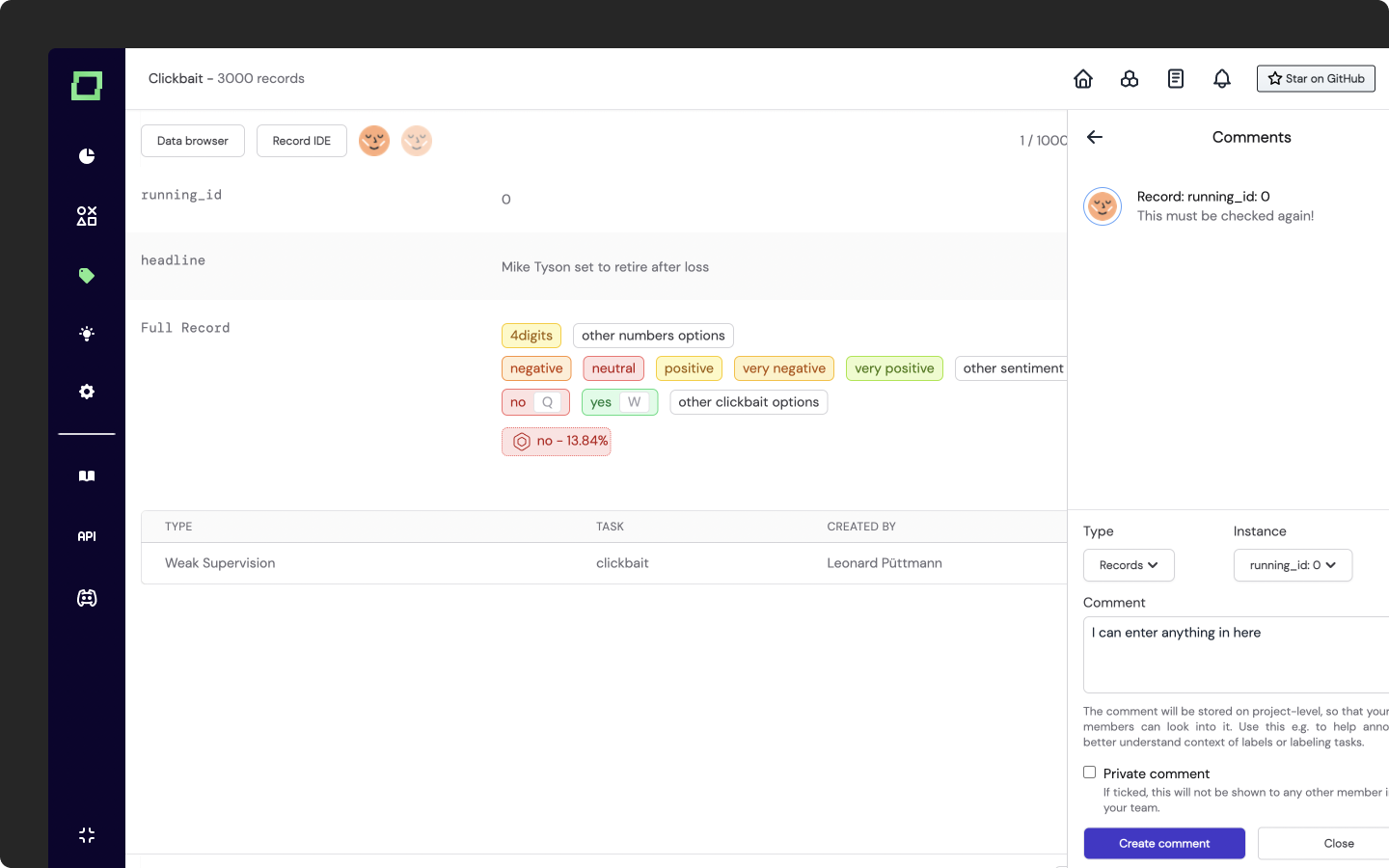
You can make these comments on different parts of the refinery depending on what page you are on the app. Also, you can read comments from other people in your organization, if you are working on projects with multiple people.
Run on 10 for labeling functions
In v1.3.0 we introduced attribute calculation, which allows you to create new features and attributes inside our app using Python. To test these function, you can run the logic on 10 random records. Then we thought, isn't this also a much-needed feature for our labeling functions? Long story short, yes! And now you can do it. That way you can develop functions more quickly and find out if they actually work.
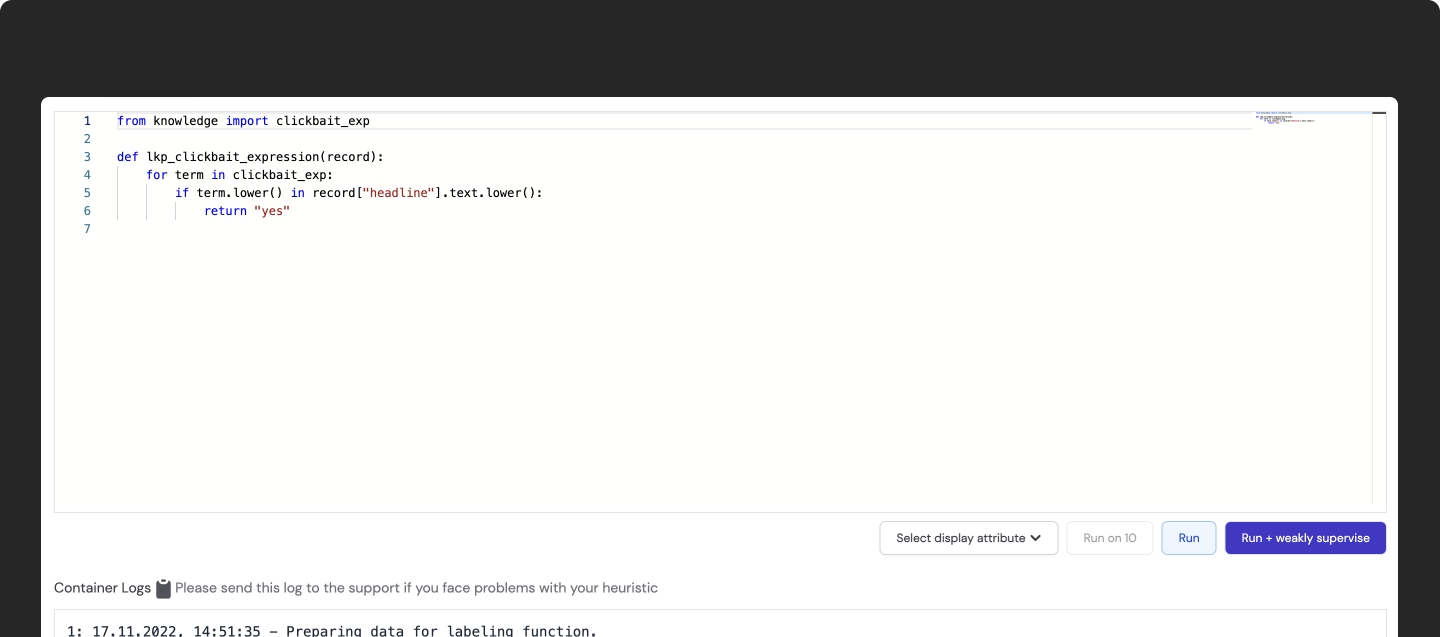
If we run this simple function, we will get the length of 10 randomly sampled texts from our dataset. The output is then displayed further down below. In this case, we get the length of 10 random texts. That way we can quickly find out if our function is working as intended.
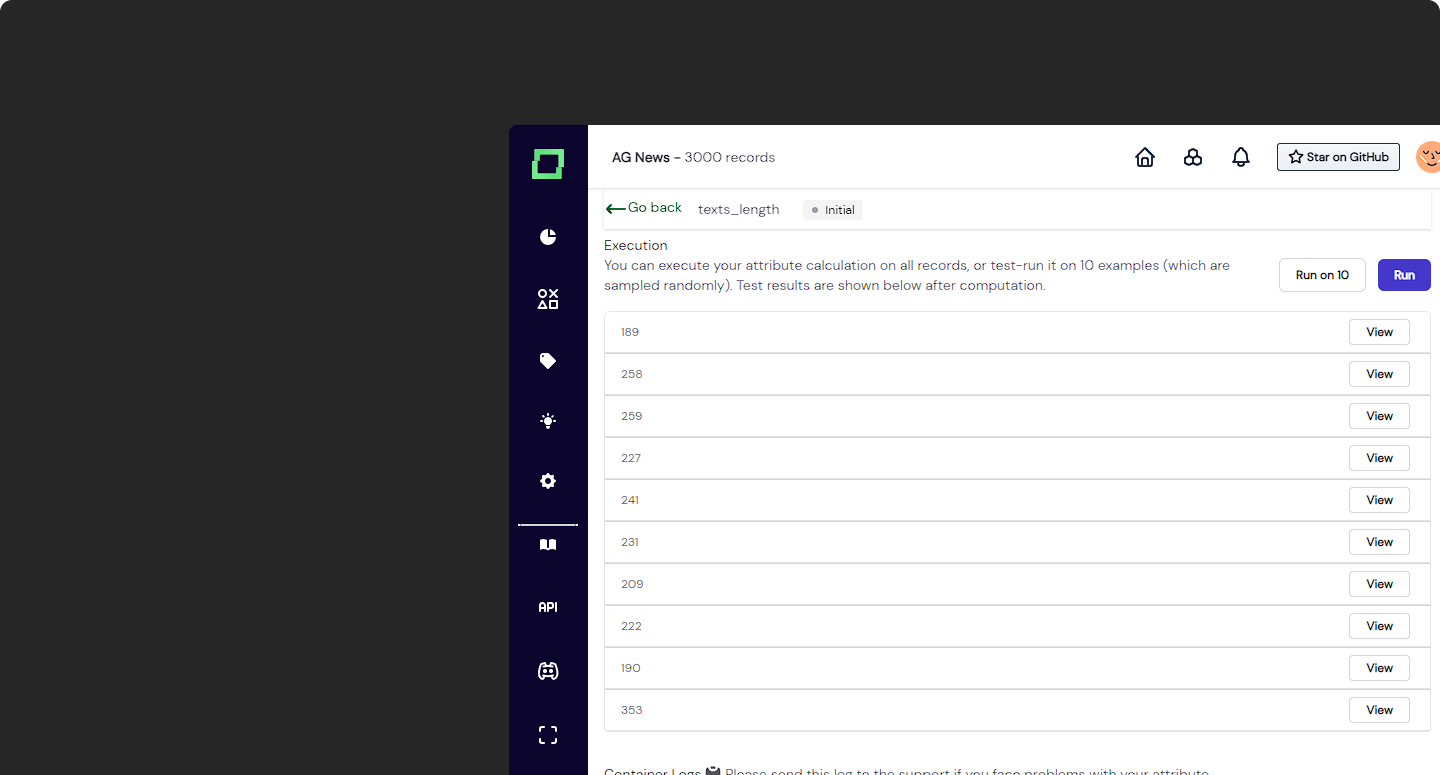
Minor changes
Version 1.4.0 offers some minor changes as well.
- Improved WebSocket integration for the attribute calculation page.
- Fixed UI inconsistencies on the sidebar and the heuristic page.
- More appropriate wording within the record IDE.
- Updated the weak NLP version to 0.0.11 which fices the intersection issue for extraction tasks.
- The design for the label and the confidence distribution is now consistent.

